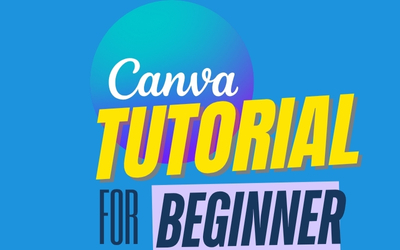Graphics Design with Canva
Learn how to design eye-catching visuals with Canva - from social media posts to professional presentations. This course covers everything you need to know about templates, branding, typography, and design strategy to make your work stand out effortlessly.
Assamese
Last updated
Thu, 06-Nov-2025